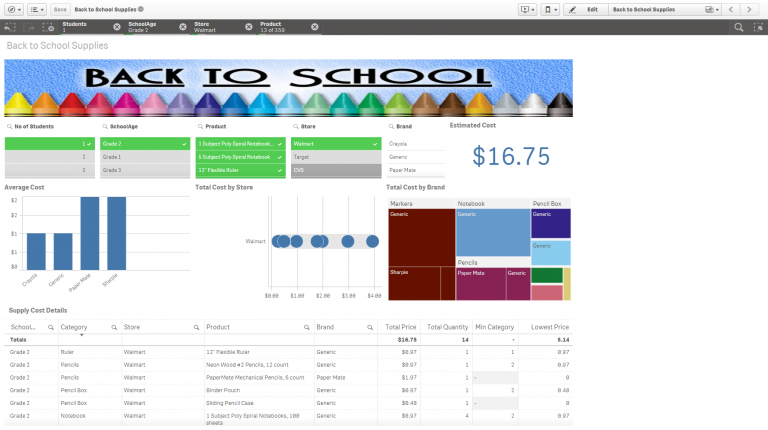Business users can become frustrated by their inability to get the information they need, and look to IT for help in finding the right report or the right application without having to do a slow search through existing reports or applications that may or may not meet their needs. Does this situation sound familiar to you? This is especially true in larger organizations and environments where multiple tools have been in use for a while. Oftentimes developers, AKA the problem solvers, are all too excited to solve a business problem with a global report or application without considering the most important people in the project.
The most important people in your BI implementation are not the developers or designers. It is your end users!! The whole point of your BI solution is to give those end users the means to gain insight and foresight from their data.
With the end users in mind at all phases of the project, be sure to include some form of End User Training to make certain you have a successful deployment. This step is often overlooked!
Training the end users:
Even the basics of ‘this-is-how-to-get-to-your-report’ and ‘click-here-and-it-does-that’ is so important. Just dumping the application on the intranet or saving a report to SharePoint and leaving it at that is not going to get people to use it.
Make the time to introduce your BI solution to new users and you will see your reports or applications become the go-to place for business answers.
Here are a few suggested ways that have proven effective when a new report or application is being released to the Business group or users:
- Individual Hands-On — Each user sits with the Business Sponsor individually, performing common tasks and answers questions. This method proves to get the most feedback and best user acceptance and use after completion of this type of training.
- Classroom Style Meeting— The Business Sponsor shows users how the solution works and how to perform common tasks, with users performing the tasks themselves. Users accept this method since there is dedicated practice prior to any one user needing to use the solution.
- Web Ex Style Group Demonstration— The Business Sponsor shows users how the solution works and how to perform common tasks in a live demonstration. This is better suited for larger groups and folks at different locations.
In your next BI implementation, don’t forget the end user.