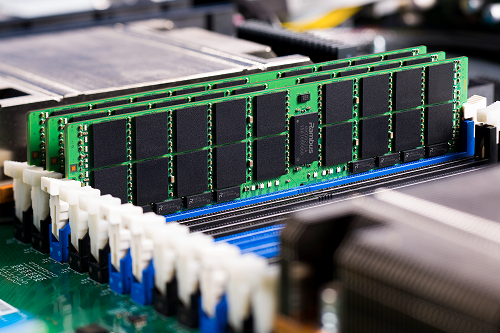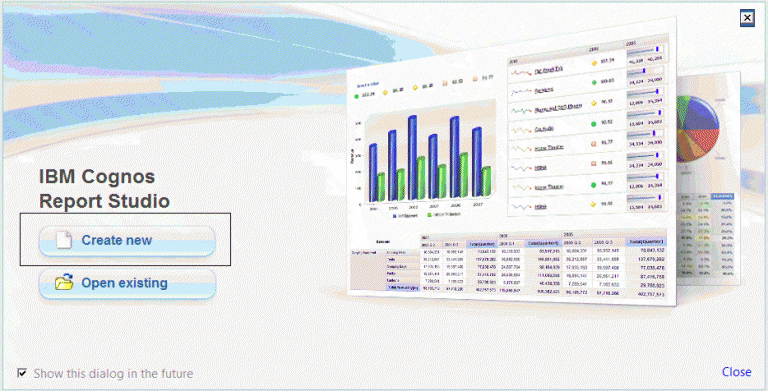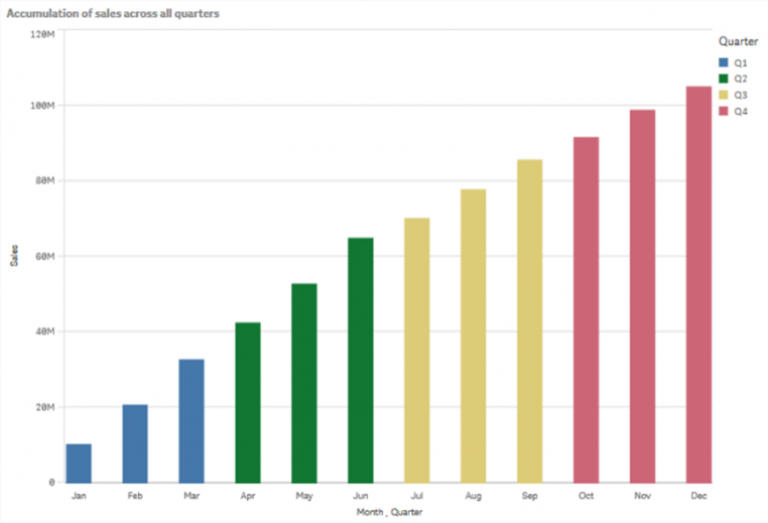One of the first steps in upgrading your Qlik Sense installation is to stop the Qlik Sense services. And one of the last steps in upgrading is always to check that all of the Qlik Sense services have started successfully. In many client upgrades that we have done, it is not uncommon to get an error message while stopping or starting one of the services. In our experience, an error message that comes up often reads:
‘Windows could not stop the Qilk Sense Repository Database service on Local Computer.
Error 1061: The service cannot accept control messages at this time.’
After much research, we have had success with the following solution:
- On the server, click Start, click Run, type ‘regedit’, and then click OK.
- Locate and then click the following registry subkey: HKEY_LOCAL_MACHINE\SYSTEM\CurrentControlSet\Control
- In the right pane, locate the ServicesPipeTimeout entry.
If the ServicesPipeTimeout entry does not exist, you must create it. To do this, follow these steps: 1) On the Edit menu, point to New, and then click DWORD Value; 2) Type ‘ServicesPipeTimeout’, and then press ENTER
- Right-click ServicesPipeTimeout, and then click Modify.
- Click Decimal, type ‘120000’, and then click OK. This value represents the time in milliseconds before a service times out.
Note: 120000 milliseconds (2 minutes) is equal to what the default configuration should be. You may find you need increase this number. 300000 (5 minutes) may be more suitable.
- Restart the computer.
Are there any other solutions that have worked for you? Comment below.